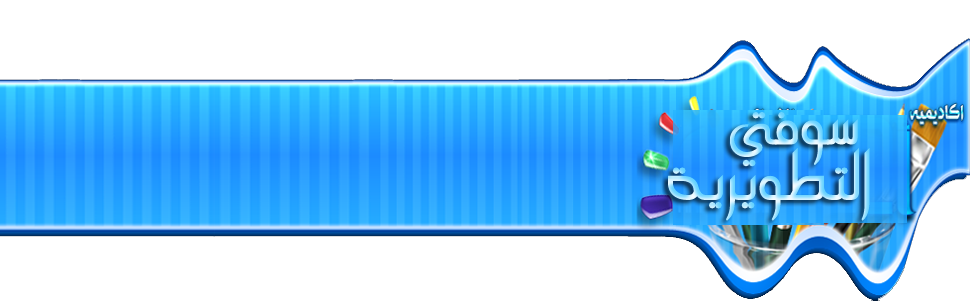Windows 8
From Wikipedia, the free encyclopedia
Windows 8
Part of the Microsoft Windows family
Developer
Microsoft Corporation
Website Windows 8
Releases
Preview version Consumer Preview (6.2.8250.0) (February 29, 2012; 12 days ago) [info]
License Proprietary commercial software
Kernel type Hybrid
Platform support IA-32, x86-64, and ARM[1]
Preceded by Windows 7
Support status
In development
Further reading
Features new to Windows 8
Windows 8 is the upcoming version of Microsoft Windows that follows Windows 7.[2] It features a new Metro-style interface that is designed for touchscreen, mouse, keyboard, and pen input. It also adds support for the ARM processor architecture in addition to the previously supported x86 microprocessors from Intel and AMD. Its server counterpart is codenamed Windows Server 8. A release date for the finished version of Windows 8 has not yet been announced. The most recent prerelease version is the Consumer Preview, which was released on February 29, 2012.
Contents [hide]
1 Development
1.1 Early announcements
1.2 Milestone leaks
1.3 Developer preview and BUILD conference
1.4 Consumer Preview
2 New features
2.1 Metro UI
2.2 Other features
3 Secure boot
3.1 Effects on the use of other operating systems
4 Hardware requirements
5 Software compatibility
5.1 Legacy applications
5.2 Metro-style applications
6 Logo
7 See also
8 References
9 External links
[edit]Development
[edit]Early announcements
In January 2011, at the Consumer Electronics Show (CES), Microsoft announced that Windows 8 would be adding support for ARM microprocessors in addition to the x86 microprocessors from Intel, AMD and VIA.[3][4]
On June 1, 2011, Microsoft officially unveiled Windows 8 and some of its new features at the Taipei Computex 2011 in Taipei (Taiwan) by Mike Angiulo and at the D9 conference in California (United States) by Julie Larson-Green and Microsoft's Windows President Steven Sinofsky.[5][6] The main feature that was shown was the new user interface.
On August 15, 2011, Microsoft opened a new blog called "Building Windows 8" for users and developers.[7]
[edit]Milestone leaks
A 32-bit Milestone 1 build, build 7850, with a build date of September 22, 2010, was leaked to BetaArchive, an online beta community, and to P2P/torrent sharing networks as well on April 12, 2011.[8] Milestone 1 includes a ribbon interface for Windows Explorer,[9] a PDF reader called Modern Reader, an updated task manager called Modern Task Manager,[10] and native ISO image mounting.[11]
A 32-bit Milestone 2 build, build 7927, was leaked to The Pirate Bay on August 29, 2011[12] right after many pictures leaked on BetaArchive the day before.[13] Features of this build are mostly the same as build 7955.[14]
A 32-bit Milestone 2 build, build 7955, was leaked to BetaArchive on April 25, 2011.[15] Features of this build included a new pattern login and a new file system known as Protogon, which is now known as ReFS and only included in server versions.[16]
A Milestone 3 build, build 7971, was released to close partners of Microsoft on March 29, 2011[17] but was kept under heavy security. However, a few screenshots were leaked. The "Windows 7 Basic" theme now uses similar metrics to the Aero style, but maintains its non-hardware accelerated design, and also supports taskbar thumbnails. The boxes that encase the "close, maximize, and minimize" buttons have been removed, leaving just the signs.[18]
A 64-bit Milestone 3 build, build 7989, leaked to Win7vista on June 18, 2011[19][20] after screenshots were revealed on MDL (My Digital Life) forums.[21][22] An SMS feature, a new virtual keyboard, a new bootscreen, transparency in the basic theme, geo-location services, Hyper-V 3.0, and PowerShell 3.0 were revealed in this build.[23]
[edit]Developer preview and BUILD conference
Windows 8 startup on a laptop
Microsoft unveiled new Windows 8 features and improvements on September 13, 2011, day one of the BUILD developer conference.[24] Microsoft also released a developer preview (build 8102) of Windows 8 for the developer community to download and start working with. This developer preview includes tools for building "metro style apps", such as Microsoft Windows SDK for Metro style applications, Microsoft Visual Studio 11 Express for Windows 8 Developer Preview and Microsoft Expression Blend 5 developer preview.[25] According to Microsoft, there were more than 500,000 downloads of the developer preview within the first 12 hours of its release.[26] The Developer Preview introduced the Start screen. The Start button opens the Start screen instead of the Start menu in this build.
On 16 February 2012, Microsoft postponed the expiration date of the developer preview. Originally set to expire on 11 March 2012, this release is now set to expire on 15 January 2013.[27]
[edit]Consumer Preview
On 29 February 2012, Microsoft released Windows 8 Consumer Preview, the beta version of Windows 8, build 8250. For the first time since Windows 95, the Start button is no longer available, though the Start screen is still triggered by clicking the bottom-left corner of the screen.[28] Windows president Steven Sinofsky said more than 100,000 changes had been made since the developer version went public.[28] In the first day of its release, Windows 8 Consumer Preview was downloaded over one million times.[29][30]
[edit]New features
Main article: Features new to Windows 8
[edit]Metro UI
Windows 8 will employ a new user interface based on Microsoft's Metro design language. The Metro environment will feature a new tile-based Start screen similar to the Windows Phone operating system. Each tile will represent an application, and will be able to display relevant information such as the number of unread messages on the tile for an email app or the current temperature on a weather application. Metro-Style applications run in full-screen, and are able to share information between each other using "contracts".[31] They will be available through the new Windows Store.[32] Metro-Style apps are developed with the new Windows Runtime platform using various programming languages, including C++, Visual Basic, C#, and HTML/Javascript.
[edit]Other features
A desktop app will be included for running legacy non-Metro applications. However, the Start button has been removed in favor of a hotspot in the bottom-left corner that opens the Start screen.[33]
Internet Explorer 10 will be included both as a Metro-style app, which will not support plugins or ActiveX components, and a desktop version which resembles Internet Explorer 9 and will maintain legacy plug-in support.[34][35]
Ability to sign in using a Windows Live ID. This will allow for the user's profile and setting to be synchronized over the internet and accessible from other computers running Windows 8, as well as integration with SkyDrive.[36]
Two new authentication methods: picture password, which allows users to log in by drawing three gestures in different places on a picture,[37][38] and PIN log in, which allows users to authenticate using a four digit pin.[39]
Windows Explorer will include a ribbon toolbar, and have its file operation progress dialog updated to provide more detailed statistics, the ability to pause file transfers, and improvements in the ability to manage conflicts when copying files.[40]
Hybrid Boot will use "advanced hibernation functionality" on shutdown to allow faster startup times.[41][42]
Bootable Windows To Go USB flash drive
Windows To Go will allow Windows 8 to be run from a bootable USB device (such as a flash drive).[43][44]
Two new recovery functions are included, Refresh and Reset. Refresh restores all Windows files to their original state while keeping settings, files, and Metro-Style apps, while reset takes the computer back to factory default condition.[45]
Native USB 3.0 support[46]
A new lock screen[47]
[edit]Secure boot
Secure boot is a controversial[48][49][50][51] UEFI-based feature to "prevent unauthorized firmware, operating systems, or UEFI drivers from running at boot time".[52]
Microsoft will require new PCs to have the UEFI secure boot feature enabled by default to be given Windows 8 certification. Microsoft requires that manufacturers must offer the ability to turn off the secure boot feature on x86 hardware, but they must not offer such an option on ARM hardware.[53][54][55]
[edit]Effects on the use of other operating systems
See also: Windows 8 Hardware Restrictions and Trusted Computing
In September 2011, Matthew Garrett, a Red Hat developer, raised the possible risk of Microsoft locking out alternative systems,[56] leading to media coverage.[57][58][59][60] Microsoft addressed the issue in a blog post,[61][62] stating "the customer is in control of their PC. Microsoft’s philosophy is to provide customers with the best experience first, and allow them to make decisions themselves"[63] which was largely interpreted that they would allow OEM manufacturers to choose whether to allow users to disable the feature or not,[64][65][66][67] however in January 2012, the company reversed their position[50][68][69] and revealed ARM manufacturers must not allow Secure Boot to be disabled, causing concerns,[70][71][72] particularly in the Linux community.[73][74][75]
Canonical and Red Hat, two of the biggest companies involved with Linux, released a whitepaper regarding the issue, recommending that "PCs include a User Interface to easily enable or disable Secure Boot".[76][77][78][79][80]
In reaction to the situation, Adrian Kingsley-Hughes, writing for ZDNet, suggested Microsoft is locking out other systems for vendor lock-in reasons, among other hypotheses.[72] Glyn Moody Writing for PCWorld, noted "The concern here, of course, is that Microsoft's approach seems to be making it hard if not impossible to install GNU/Linux on hardware systems certified for Windows 8."[68] Thom Holwerda, writing for OSnews, a website dedicated to alternative operating systems,[81] argued "This effectively makes it impossible to boot anything but Windows 8 on these ARM devices" adding that secure boot has the effect of "rendering these devices entirely useless as general computing devices"[82]
[edit]Hardware requirements
Microsoft says that the Consumer Preview works well on hardware suitable for Windows 7; these system requirements may change in the final release.[83]
Minimum hardware requirements for Windows Consumer Preview
Architecture x86 (32-bit) x86-64 (64-bit)
Processor 1 GHz
Memory (RAM) 1 GB 2 GB
Graphics Card DirectX 9 graphics device with WDDM 1.0 or higher driver
HDD free space 16 GB 20 GB
To use touch input features, touch enabled hardware is required.
In order to run Metro applications, a screen resolution of 1024x768 or higher is required to run one app at a time, and a resolution of 1366x768 is required to run two app side-by-side using snap.[84]
Microsoft has said that the following virtualization products that can be used to run Windows 8 Consumer Preview: Hyper-V in Windows 8 Developer Preview, Hyper-V in Windows Server 2008 R2, VMware Workstation 8.0.2 for Windows, VirtualBox 4.1.8 for Windows, Parallels Workstation 6 for Windows, Parallels Desktop 4 for Windows, and XenDesktop 5.5.[85]
[edit]Software compatibility
[edit]Legacy applications
Windows 8 for x86/64 processors will run most software compatible with previous versions of Windows, with the same restrictions as Windows 7: 64-bit Windows will run 64-bit and 32-bit software while 32-bit Windows will run 32-bit and 16-bit software (although some 16-bit software may require compatibility settings to be applied, or not work at all). Windows 8 on ARM processors (WOA) will not support running, emulating, or porting existing x86/64 desktop applications.[86]
[edit]Metro-style applications
Metro applications can be cross-compatible with both x86/64 based systems and Windows on ARM.[87]
[edit]Logo
On February 18, 2012, Microsoft confirmed that Windows logo will be significantly updated to reflect the new Metro design language. The formerly flag-shaped logo has been transformed into four window panes, perspective was added, and the entire logo will be rendered in a single solid colour, which will depend on the user's personalization changes.[88]
[edit]See also
Windows Store
Windows 7
Windows Vista
Windows XP
[edit]References
^ "Microsoft Announces Support of System on a Chip Architectures From Intel, AMD, and ARM for Next Version of Windows". 5 January 2011. Retrieved 14 October 2011.
^ "Sinofsky shows off Windows 8 at D9". CNET. Retrieved 2 June 2011.
^ "Microsoft Announces Support of System on a Chip Architectures From Intel, AMD, and ARM for Next Version of Windows". Microsoft. January 5, 2011. Retrieved January 5, 2011.
^ Rosoff, Matt (January 5, 2011). "OK, So Windows Is Coming To ARM Tablets...Someday (MSFT)". San Francisco Chronicle. Retrieved January 5, 2011.
^ "Live from Microsoft's Windows 8 preview event at Computex 2011!". engadget. 1 June 2011. Retrieved 28 February 2012.
^ "Previewing 'Windows 8'". Microsoft. 1 June 2011. Retrieved 28 February 2012.
^ Steven Sinofsky (15 August 2011). "Welcome to Building Windows 8 – Building Windows 8 – Site Home – MSDN Blogs". MSDN. Retrieved 8 September 2011.
^ "Leak: Windows 8 M1 Build 7850 Screenshots". Windows 7 Themes. Retrieved 29 February 2012.
^ Thurrott, Paul (April 4, 2011). "Windows 8 Secrets: Windows Explorer Ribbon". SuperSite for Windows. Retrieved April 10, 2011.
^ "Registry Hack Enables Windows 8 M1 Webcam, Modern Reader, Ribbon & Task UI". compixels. 19 April 2011. Retrieved 29 February 2012.
^ "Leaked Windows 8 M1 Build 7850 Screenshots". Softpedia. 13 April 2011. Retrieved 29 February 2012.
^ "Windows 8 Build 7927 x86 leaks". WinRumors. Retrieved 29 February 2012.
^ "Windows 8 6.2.7927.x86fre screenshots". BetaArchive. Retrieved 29 February 2012.
^ "Windows 8 (7927)". UltraWindows. Retrieved 29 August 2011.
^ "Windows 8 Build 7955 x86 leak". WinRumors. 25 April 2011. Retrieved 29 February 2012.
^ "Windows 8". UltraWindows. Retrieved 15 June 2011.
^ "Microsoft begins shipping Windows 8 Build 7971 via Connect". Windows 8 Center. 29 March 2011. Retrieved 29 February 2012.
^ "Windows 8 Aero Light UI Revealed". Windows 8 News. 16 March 2011. Retrieved 20 May 2011.
^ Warren, Tom (18 June 2011). "Windows 8 Milestone 3 build 7989 leaks". WinRumors. Archived from the original on 25 February 2012. Retrieved 25 February 2012.
^ Ankur (28 June 2011). "Windows 8 build 7989 leaked on private FTP". Windows 8 Beta. Retrieved 25 February 2012.
^ OvaryActing (2011-06-17). "Windows 8 (All versions) Next Leak Discussions". My Digital Life Forums. Archived from the original on 2012-02-16. Retrieved 2012-02-17.
^ segobi (17 June 2011). "Windows 8 (All versions) Next Leak Discussions". My Digital Life Forums. Archived from the original on 16 February 2012. Retrieved 17 February 2012.
^ "Windows 8 Build 7989 Leaked, Features Many New Enhancements". ITProPortal.com. Retrieved 8 September 2011.
^ "Windows 8 Developer Preview Guide". Microsoft. Retrieved 16 September 2011.
^ "Home - BUILD". Microsoft. Retrieved 29 February 2012.
^ "Steve Ballmer touts 500,000 Windows 8 downloads in less than 12 hours.". Engadget. Retrieved 16 September 2011.
^ "An update that postpones the expiration date of Windows 8 Developer Preview and Windows 8 Server Developer Preview is available". Microsoft. 16 February 2012. Retrieved 19 February 19 2012.
^ a b "Windows 8: Microsoft unveils consumer preview". Windows 8 Consumer Preview. February 29, 2012. Retrieved March 1, 2012.
^
[ندعوك للتسجيل في المنتدى أو التعريف بنفسك لمعاينة هذا الرابط]^ "Windows 8 Consumer Preview hits one million downloads in a day". Engadget. Retrieved 2012-03-04.
^ "Build: More Details On Building Windows 8 Metro Apps". PC Magazine. Retrieved 10 February 2012.
^ Rosoff, Matt. "Here's Everything You Wanted To Know About Microsoft's Upcoming iPad Killers". Business Insider. Retrieved 10 February 2012.
^ "Windows 8: Farewell Start button?". Retrieved 10 February 2012.
^ Thurrott, Paul (April 5, 2011). "Windows 8 Secrets: Internet Explorer Immersive". SuperSite for Windows. Retrieved April 10, 2011.
^ "Microsoft drops Flash from IE on Windows 8 tablets". BBC. 2011-09-16. Retrieved 2011-09-16.
^ Whitney, Lance. "Windows 8 to tap heavily into Windows Live". CNET News. Retrieved 10 February 2012.
^ Keynote #1 | BUILD2011 | Channel 9. Channel9.msdn.com (2011-09-13). Retrieved on 2011-10-14.
^ Windows 8 Picture Password Patent Filed by Microsoft. Windows 8 Beta (2011-09-21). Retrieved on 2011-10-14.
^ "Windows 8: Create a PIN Number to logon". Groovypost. Retrieved 24 February 2012.
^ Paul, Iam. "Microsoft Overhauls Windows Explorer in Windows 8". PC World. Retrieved 10 February 2012.
^ "Windows 8 "Hybrid Boot" discovered".
^ Woods, Ben (2011-09-09). "Windows 8 'hybrid' mode brings faster boot | Desktop OS | ZDNet UK". Zdnet.co.uk. Retrieved 2012-01-27.
^ Mackie, Kurt (2011-09-16). "Microsoft Certified Professional Magazine: Windows 8 Will Run On Thumb Drive, 16 September 2011". Mcpmag.com. Retrieved 2012-01-27.
^ Take, First (2011-09-20). "Windows 8: Windows To Go | ZDNet UK". Zdnet.co.uk. Retrieved 2012-01-27.
^ Bright, Peter. (2011-09-18) Making the lives of IT easier: Windows 8 Refresh, Reset, and Windows To Go. Ars Technica. Retrieved on 2011-10-14.
^ Native USB 3.0 Support Coming to Windows 8. AnandTech. Retrieved on 2011-10-14.
^ Thurrott, Paul. "Windows 8 Secrets: Welcome Screen". SuperSite for Windows. Retrieved April 10, 2011.
^ Garling, Caleb (2011-09-23). "Windows 8 Secure Boot Sparks Linux Furor, and a Microsoft Response | Wired Enterprise". Wired.com. Retrieved 2012-01-27.
^ Microsoft mandating Secure Boot on ARM, making Linux installs difficult
^ a b Windows 8 ARM devices won't have the option to switch off Secure Boot | The Verge
^ Windows 8 Secure Boot: The Controversy Continues | PCWorld Business Center
^ "Hardware Design and Development for Windows 8". Msdn.microsoft.com. 2011-12-21. Retrieved 2012-01-27.
^ Glyn Moody (12 January 2012). "Is Microsoft Blocking Linux Booting on ARM Hardware?". Computerworld UK.
^ "Why Microsoft should lift the possible ban on Linux booting on Windows 8 ARM devices - Computerworld Blogs". Blogs.computerworld.com. 2012-01-13. Retrieved 2012-01-27.
^ James Niccolai (2012-01-13). "Windows 8 on ARM: You can look but you can't touch". Computerworld. Retrieved 2012-01-27.
^ 02:01 pm (2011-09-20). "mjg59 | UEFI secure booting". Mjg59.dreamwidth.org. Retrieved 2012-01-27.
^ Brodkin, Jon (2011-09-21). "Windows 8 secure boot could complicate Linux installs". Arstechnica.com. Retrieved 2012-01-27.
^ Windows 8 secure boot would 'exclude' Linux
^ Noyes, Katherine. "Linux and Windows 8's Secure Boot: What We Know So Far | PCWorld Business Center". Pcworld.com. Retrieved 2012-01-27.
^ Baxter, Matthew (2011-09-28). "Why the Windows 8 UEFI secure boot thing has me worried | Technology". guardian.co.uk. Retrieved 2012-01-27.
^ Tony Mangefeste (22 September 2011). "Protecting the pre-OS environment with UEFI". MSDN Blogs. Retrieved 17 October 2011.
^ Lance Whitney (26 September 2011). "Microsoft addresses Windows 8 secure boot issue". Cnet. Retrieved 17 October 2011.
^ Protecting the pre-OS environment with UEFI - Building Windows 8 - Site Home - MSDN Blogs
^ Microsoft addresses Windows 8 secure boot issue | Microsoft - CNET News
^ Microsoft responds to Windows 8's secure boot requirement concerns - TechSpot News
^
[ندعوك للتسجيل في المنتدى أو التعريف بنفسك لمعاينة هذا الرابط]^ Microsoft: Don't blame us if Windows 8's secure boot requirement blocks Linux dual-boot | ZDNet
^ a b Is Microsoft Blocking Linux Booting on ARM Hardware? - Open Enterprise
^
[ندعوك للتسجيل في المنتدى أو التعريف بنفسك لمعاينة هذا الرابط]^ Brockmeier, Joe (2012-01-13). "Microsoft Says No to Disabling UEFI Secure Boot on ARM". Readwriteweb.com. Retrieved 2012-01-27.
^ "Microsoft Forces OEMs To Lock Devices Into Windows 8 Using UEFI". OS News. January 2012.
^ a b "Why is Microsoft locking out all other OSes from Windows 8 ARM PCs & devices?". ZDNet. Retrieved 2012-01-27.
^ Windows 8 Secure Boot Sparks Linux Furor, and a Microsoft Response | Wired Enterprise | Wired.com
^ "Microsoft Attempt to Address Windows 8 ‘Linux Worries’". OMG! Ubuntu!. 2011-10-23.
^ "Microsoft to Prevent Linux Booting on ARM Hardware?". Omgubuntu.co.uk. 2012-01-13. Retrieved 2012-01-27.
^ "White Paper: Secure Boot impact on Linux « Canonical Blog". Blog.canonical.com. 2011-10-28. Retrieved 2012-01-27.
^ The right to dual-boot: Linux groups plead case prior to Windows 8 launch
^
[ندعوك للتسجيل في المنتدى أو التعريف بنفسك لمعاينة هذا الرابط]^ Linux Foundation, Canonical and Red Hat Weigh In On Secure Boot | TechCrunch
^ Canonical and Red Hat Join Forces to Stop Secure Boot - Softpedia
^ An OS Is As an OS Does - Any Questions?
^
[ندعوك للتسجيل في المنتدى أو التعريف بنفسك لمعاينة هذا الرابط]^ "Windows Metro Style Apps Developer Downloads". Msdn.microsoft.com. Retrieved 2011-09-16.
^ "Optimizing for both landscape and portrait". Microsoft. Retrieved 24 February 2012.
^ "Virtual Machines compatible with Windows 8 Consumer Preview". Retrieved 2012-03-01.
^ "Building Windows for the ARM processor architecture". Microsoft. February 9, 2012. Retrieved February 14, 2012.
^ "Welcome to Windows 8 - The Developer Preview". Retrieved 11 March 2012.
^ "Redesigning the Windows Logo". February 17, 2012. Retrieved February 18, 2012.
[edit]External links
Official website
[hide] v t e
Microsoft Windows family
Versions Comparison Components History Timeline Criticism
DOS-Based
Windows 1.0 Windows 2.0 Windows 2.1x Windows 3.0 Windows 3.1x
Windows 9x
Windows 95 Windows 98 Windows Me
Windows NT
Early versions[α]
Windows NT 3.1 Windows NT 3.5 Windows NT 3.51 Windows NT 4.0 Windows 2000
Client releases
Windows XP (editions [x64, Media Center], development) Windows Vista (editions, development) Windows 7 (editions, development) Windows 8
Windows Server
Server 2003 Server 2008 (Server 2008 R2, HPC Server 2008, EBS 2008) Home Server (Home Server 2011) MultiPoint Server Small Business Server Server 8
Specialized
Windows Embedded (Automotive, POSReady) Windows Preinstallation Environment Windows To Go Windows Fundamentals for Legacy PCs
Windows CE
Windows CE 3.0 Windows CE 5.0 Windows CE 6.0 Windows Embedded Compact 7
Mobile
Windows Mobile Windows Phone
Cancelled
Cairo Nashville Neptune Odyssey
Related topics
Metro Midori OS/2 Windows Aero Windows Setup Windows XP themes
Notes:
^ These operating systems have both client and server editions.
View page ratings
Rate this page
What's this?
Trustworthy
Objective
Complete
Well-written
I am highly knowledgeable about this topic (optional)
Submit ratings
Categories: Beta softwareWindows NTWindows 8
Log in / create accountArticleTalkReadEditView history
Main page
Contents
Featured content
Current events
Random article
Donate to Wikipedia
Interaction
Help
About Wikipedia
Community portal
Recent changes
Contact Wikipedia
Toolbox
Print/export
Languages
العربية
বাংলা
Български
Català
Česky
Dansk
Deutsch
Eesti
Ελληνικά
Español
فارسی
Français
한국어
Bahasa Indonesia
Italiano
עברית
Magyar
മലയാളം
Nederlands
日本語
Norsk (bokmål)
Polski
Português
Română
Русский
සිංහල
Simple English
Slovenčina
Српски / Srpski
Suomi
Svenska
தமிழ்
Татарча/Tatarça
ไทย
Türkçe
Українська
Tiếng Việt
中文
This page was last modified on 12 March 2012 at 15:21.
Text is available under the Creative Commons Attribution-ShareAlike License; additional terms may apply. See Terms of use for details.
Wikipedia® is a registered trademark of the Wikimedia Foundation, Inc., a non-profit organization.
Contact us
Privacy policyAbout WikipediaDisclaimersMobile view